Hey,
You went to add Subdomain another hosting service provider OR different host. Do not worry here i am share for you best solution. I think it’s solution help your finding.
There are several way to Put a Subdomain on a Different Server. Here i am share for you best domain service provider and control panel provider for example domain service provide is NameCheap and control panel cPanel. So let’s start
First How to Subdomain point to another hosting hosting provider with NameCheap.
If you buy domain NameCheap.Com then you easily manage your domain and sub-domain, But you need to use namecheap hosting or another Blogger.Com free hosting. If you not internet this just check below cPanel solution.
- Login your NameCheap account.
- Then click Domain List menu you easily find your domain name.
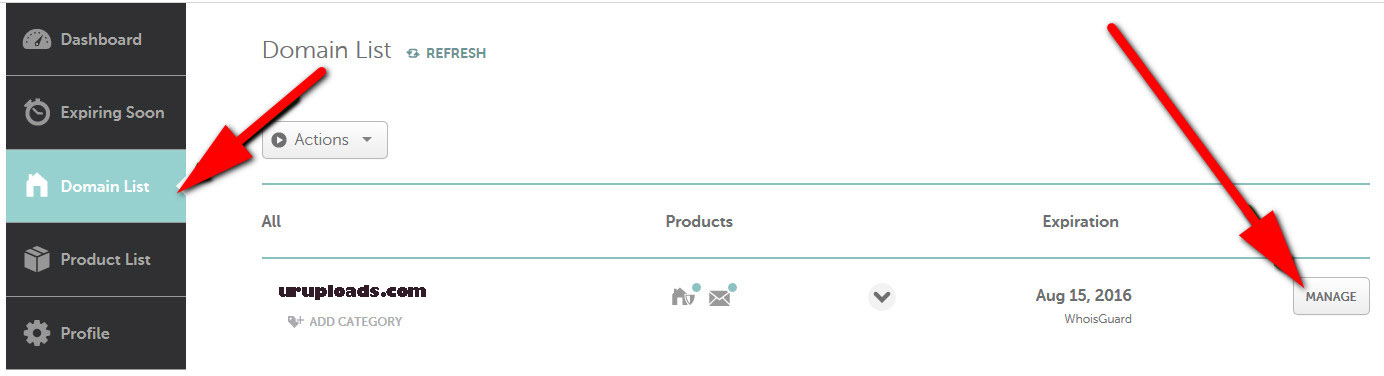
- To create a subdomain you need to click Manage.
- Now click Advanced DNS tab or below see image.
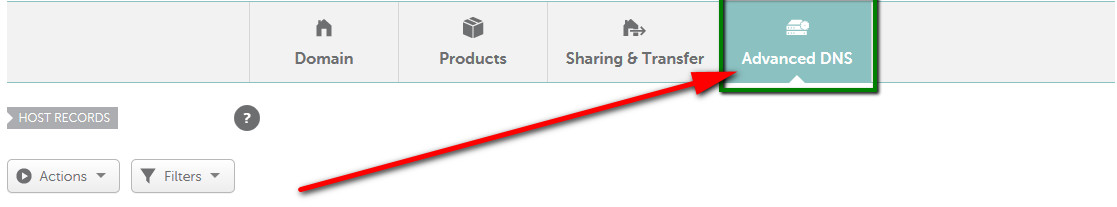
- You easily find now Host Records option and click on the Add New Record button and add your record.
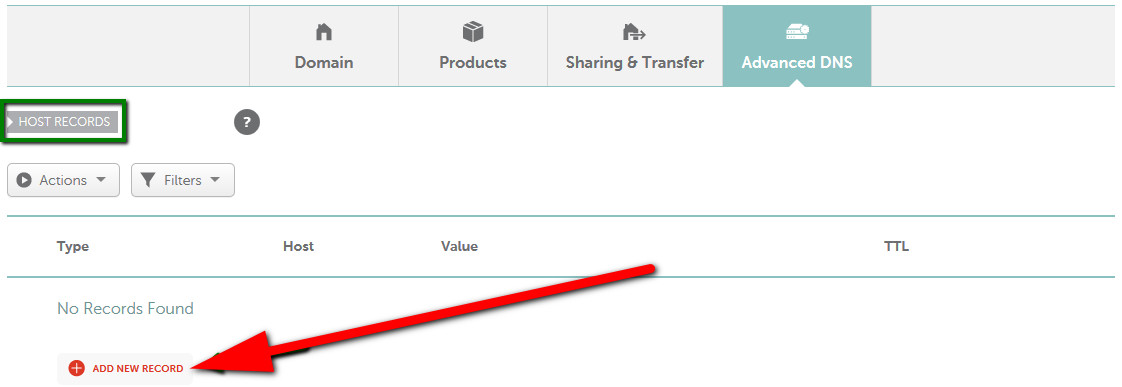
- Below image show subdomain blog.urupload.com and ip 11.22.33.44
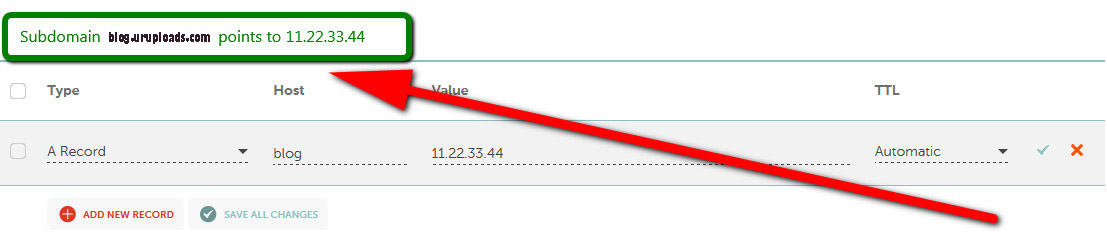
- All Done.
Now discuss Subdomain on a Different Server With cPanel.
First you need to cpanel access thst’s mean you need to cPanel user name or pasword. So buy hosting plan with cpanel any best hosting provider. You have login so try first now
- Login your cPanel account.
- Now Scroll down you find Domains and click Zone Editor link.
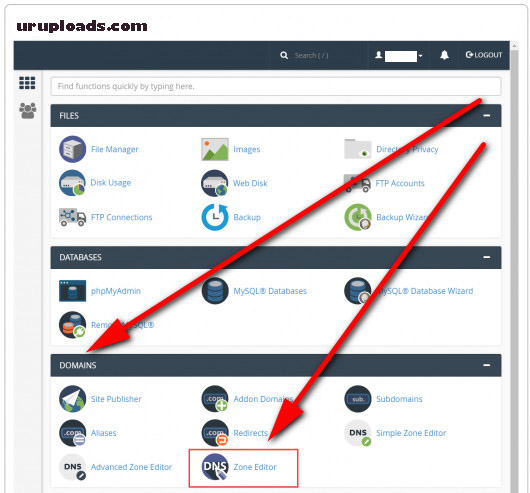
- Check image or need to Click +A Record.
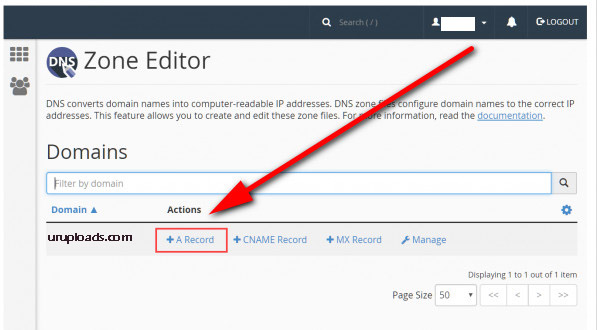
- One forum or box page open you need to inter your subdomain name and IP address. Example here i am use blog.uruplods.com subdomain and IP address 123.123.123.1
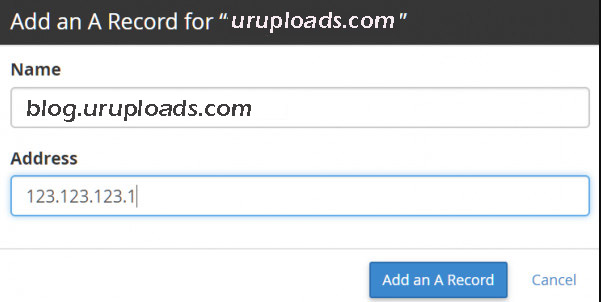
- Click the Add an A Record button then automatic save your settings.
- All Done. Now enjoy!
Thanks for visits