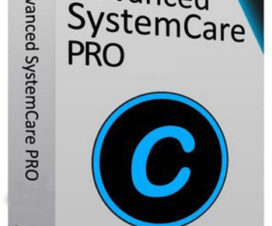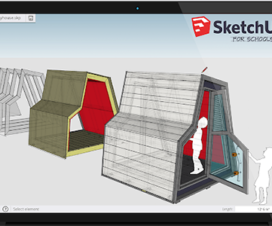Smadav is the best antivirus application. It is an additional protection (second layer) antivirus, and specialize in protecting USB Flash-disk to avoid virus infection. So if you not use yet just try now or if you alreday use it that’s okey. Here i am share Smadav install process or how to install Smadav easily.
Smadav Best Features:
- Additional Protection for your PC, mostly compatible with another antivirus products!
- Protection for USB Flashdisk
- Low resource Antivirus
- Cleaner and tools to clean virus
Smadav Pro vs Smadav Free?
Smadav Pro will not show offer to upgrade to pro version on every startup. All difference between Smadav Free and Pro Features: Hide offer message on startup, Tools Section in App, Additional (RTP) Settings in App, Exception List, Changing theme colors, Admin Password, and license to use in Profit/Commercial.
How to use Smadav Antivirus?
- First download Smadav antivirus application Smadav official website. When download finish then run Smadav.exe. Now pop up show page user account control just click yes.
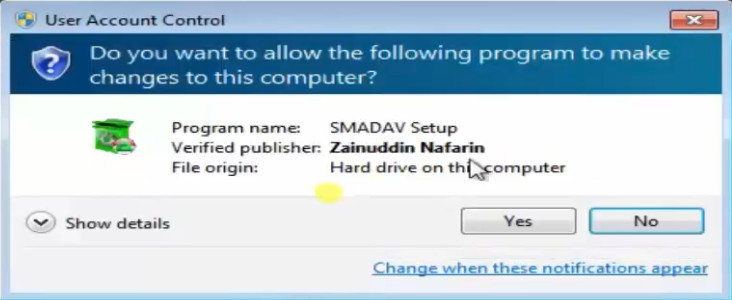
- Select setup language. Select your language here and click OK.
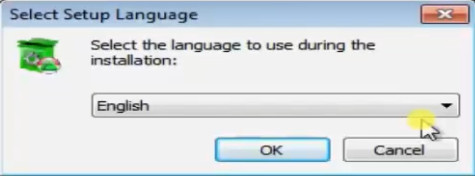
- Setup Smadav page open click next.

- Tick i accept the agreement and click next.
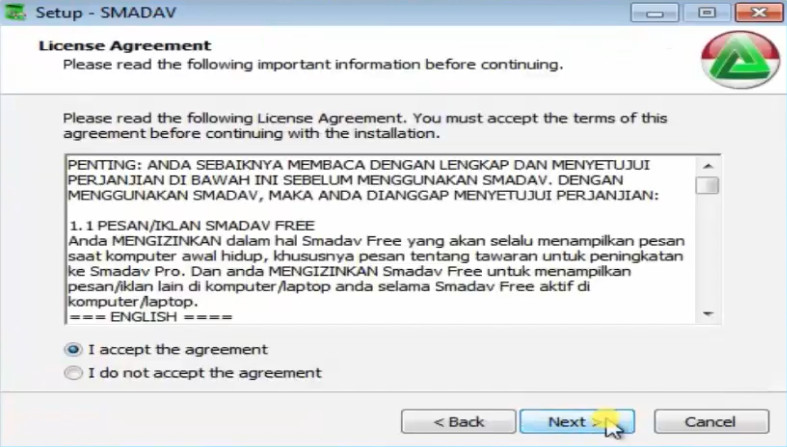
- Select additional Tasks Click next.

- Ready to install click install.
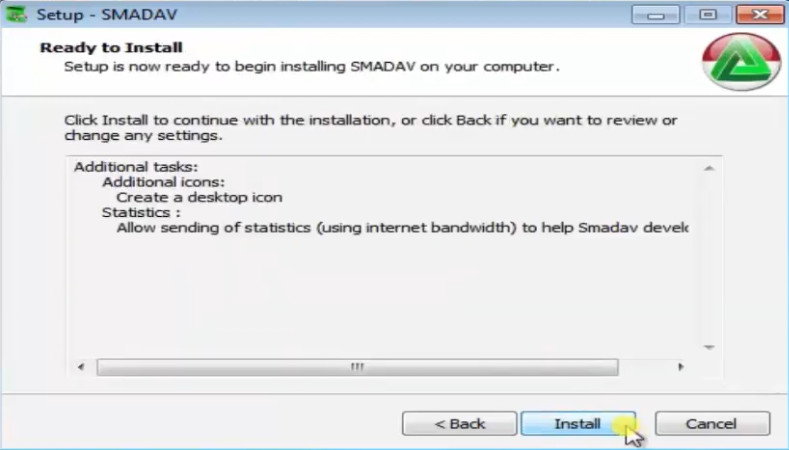
- Now install process work.
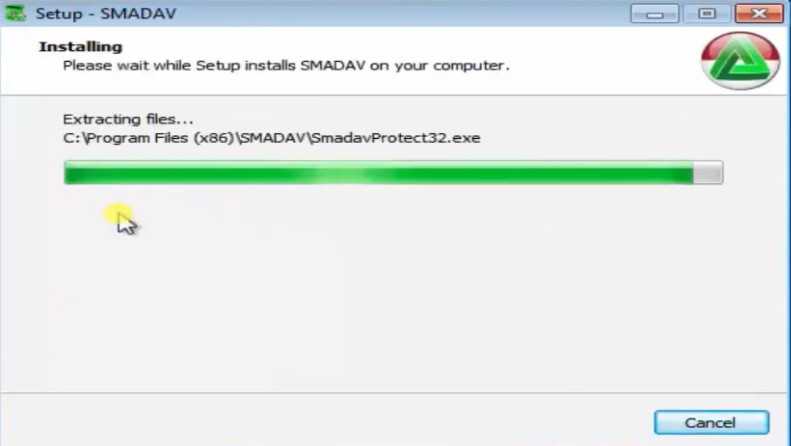
- Complete Smadav Antivirus just click finish.

- When you launch Smadav Antivirus then open windows page.
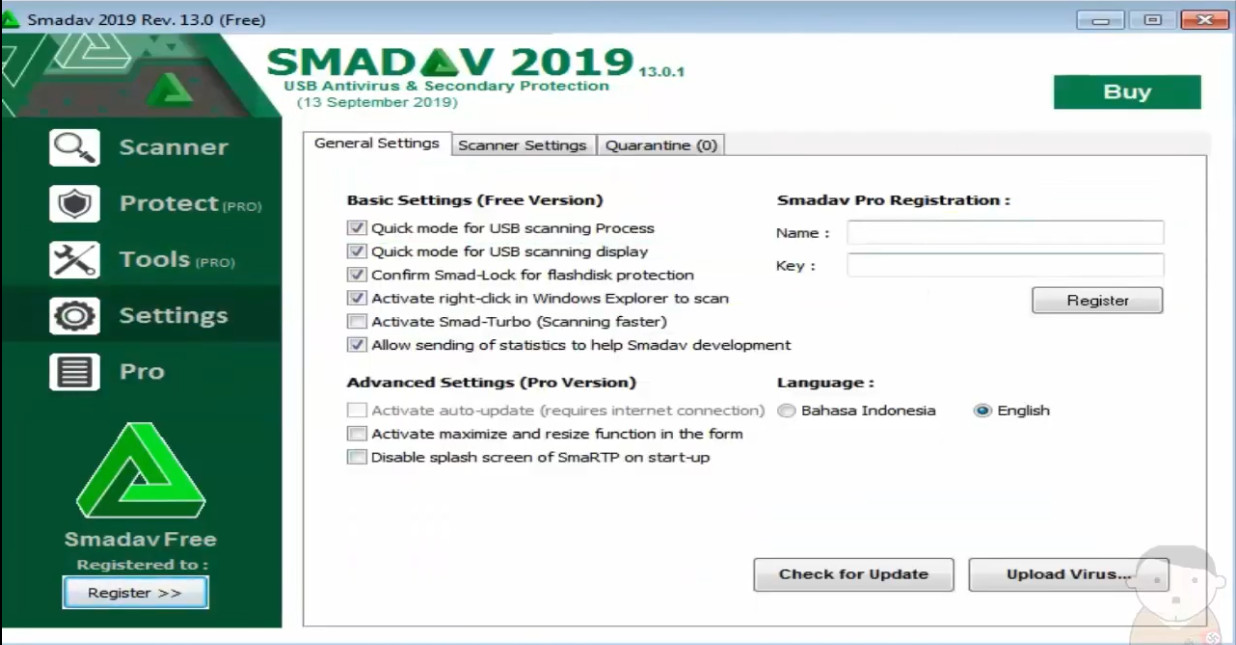
Thank you